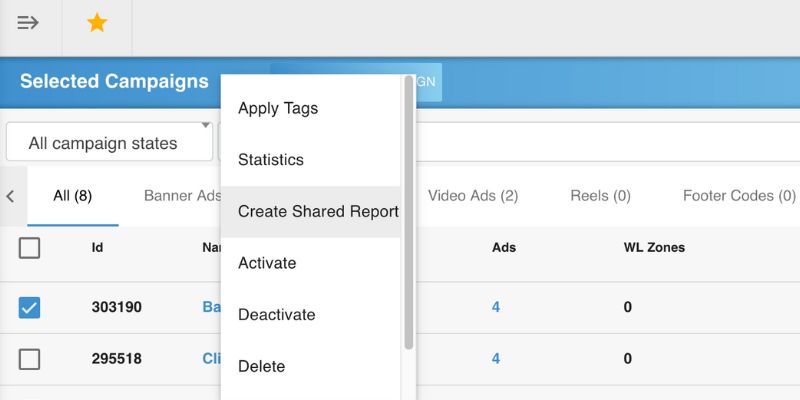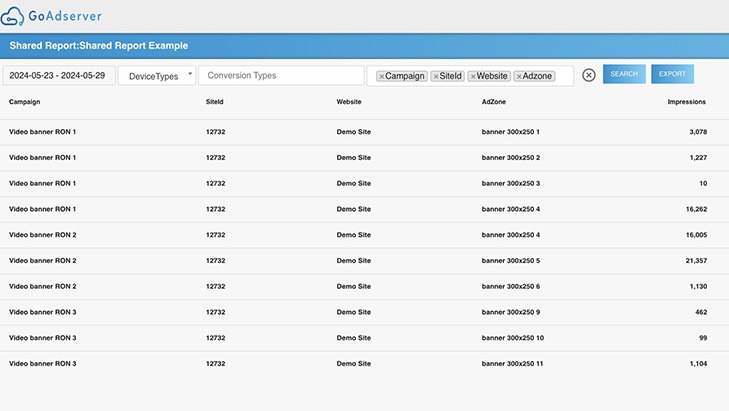Efficient and secure data sharing is crucial in online advertising campaign management. GoAdserver offers shared reports functionality to meet this need, providing transparency and agility in communicating campaign results.
1. What is a Shared Report?
A shared report in GoAdserver allows users to apply campaign’s filters to a single report and generate a URL for viewing detailed statistics without requiring a login. This is particularly useful for campaign managers who need to provide quick and accurate updates to clients and partners.
Shared reports offer a live view that provides detailed information about the performance of an advertising campaign, including metrics such as impressions, clicks, conversion rates, and costs. This data can be customized and shared with external partners.
2. How to Create a Shared Report?
There are multiple ways to create a report:
- Via Campaign selection.
- Through selecting sites in the publisher site list (AdManager only).
- Using the Advertiser stats page, where you can save “preselected” filters.
Creating a shared report is straightforward:
- Select Desired Filters: Select Desired Filters: Choose filters such as period, device types, conversion types, and advanced filters.
- Select Desired Campaigns: Choose the campaign to include in the shared report. You can select one or multiple campaigns do include in your report.
- Generate the Report: Use the GoAdserver interface to generate the report with the applied filters.
- Share the Link: Copy the generated URL and share it with the relevant parties.
3. Features of Shared Reports
- Features Filter Application: Users can apply specific filters to generate highly customized reports.
- Filter Saving: Save applied filters to create standardized reports that can be easily updated and shared.
- URL Generation: GoAdserver generates a unique URL for the configured report, allowing direct access to statistics without a login.
4.Advantages of Shared Reports
- Ease of Access: External users can view statistics without creating an account or logging in, making the process quick and convenient.
- Transparency: Clients and partners can view campaign results in real-time, enhancing transparency and trust.
- Personalization: Users can save specific statistic filters, creating personalized reports tailored to their analysis needs.
- Efficiency: Saves time by eliminating the need for multiple reports or manual data sending. Sharing via URL simplifies the dissemination of important information.
5.Practical Applications
With a shared report, you can apply filters to campaigns and sites or save advanced statistic filters in a single report. Then, simply share the generated URL so anyone can view the statistics without needing to log in. For instance, here’s a sample link generated for a long-time user.
Shared reports are used by various specialists in the digital advertising world:
- Marketing Agencies: To demonstrate campaign performance to clients.
- Advertisers: To monitor and adjust advertising strategies in real-time.
- Publishers: To optimize ad inventory and maximize revenue.
Conclusion
GoAdserver’s shared reports are a powerful tool for campaign managers seeking efficiency and transparency in results communication. This functionality simplifies data sharing, providing an optimized experience for all involved. The ability to generate unique URLs for detailed reports ensures quick and secure access to information, enhancing advertising campaign management.
In an increasingly competitive and dynamic digital marketing landscape, tools like GoAdserver’s shared reports play a crucial role in optimizing the performance of advertising campaigns. By offering transparency, agility, and valuable insights, these reports empower marketers to make informed and targeted decisions, resulting in more effective and impactful campaigns.
For more information on how to use these features to optimize your campaigns, visit GoAdserver´s website or schedule a demo with the GoAdServer support team on our Live Chat or Contact Page.